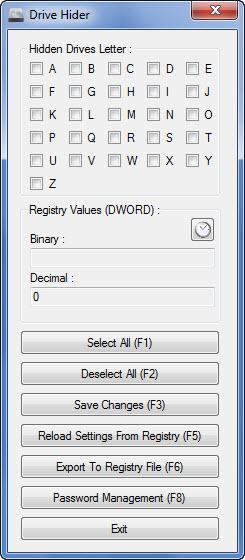Drive Hider
1.2.0
Size: 2 MB
Downloads: 3968
Platform: Windows (All Versions)
When you open Windows Explorer, or (My) Computer, the operating system displays all your drives by default – C, D, E, G, and so on. But let’s say that you don’t want drive D to be displayed. If that is the case, you’ll need the functionality provided by Drive Hider. This application will do just what its name suggests: it will hide the drive or drives that you choose, out of sight.
A simple setup wizard will help you install Drive Hider on your Windows-powered machine. Just click through the instructions it presents onscreen and you will see that you will be done in no time at all. To my mind, not having to go through a complicated setup procedure is always a nice thing.
Letters for all possible drives, from A to Z, are displayed at the top of the application’s interface. The bottom part of the application’s interface is made up of buttons for several functions Drive Hider can perform: Select All, Save Changes, Password Management (so you can password protect access to the application), and more.
I started this review with the premise that you want to hide drive D out of sight. Doing so is a very simple matter. From the list of drive letters, check the box next to D. Then from the list of buttons located at the bottom of the interface, click on Save Changes; you will see a prompt telling you that you need to log off or restart for the changes to take effect. When you do so, you’ll see that drive D is no longer displayed in Windows Explorer or (My) Computer. The drive remains accessible, but it is hidden out of sight.
Drive Hider is a free application.
Very easily hide any drive or drives you want by making use of the free application Drive Hider.
Pros
You will quickly get Drive Hider up and running on your PC. The interface is so simple that even a novice will immediately get the hang of it. Use this application to hide drives out of sight. You can password protect access to the application. Drive Hider is free software.
Cons
The drives are simply hidden out of sight; they remain accessible. So if someone wants to access a hidden drive, he can do that.
Drive Hider
1.2.0
Download
Drive Hider Awards

Drive Hider Editor’s Review Rating
Drive Hider has been reviewed by George Norman on 03 Jul 2013. Based on the user interface, features and complexity, Findmysoft has rated Drive Hider 4 out of 5 stars, naming it Excellent